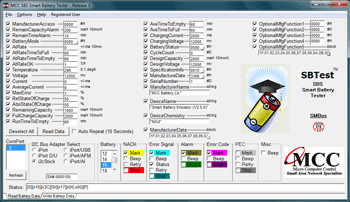- Home
- SBS Smart Battery Tools
- Smart Battery Tools (DOWNLOAD)
- SBS Smart Battery Tester Software Release 3 (#SBTEST-SW3DN)
Product Description
SBS Smart Battery Tester Release 3 (Download 5x)
The SBS Smart Battery Tester (SBTest) is a Windows app that connects your host computer directly to an SBS Smart Battery via an MCC I2C Bus Host Adapter, and provides direct on-screen access to the battery's internal parameters.
SBTest can Read or Write smart battery parameters. Its primary use is to confirm or exercise a smart battery's operation over a period of time. Operations include selection of parameters to access, single or repeated access, display of parameters in engineering units, monitoring of communication events, PEC generation and checking, and logging of selected battery parameters to a comma-delimited file for importation into a spreadsheet program.
New for Release 3
- PEC Error Mark, Beep, Retry, and Stop.
- BatteryStatus Error Code Mark, Beep, and Stop.
- BatteryStatus Alarm Mark, Beep, and Stop.
- Battery Error Signal Mark, Beep, and Stop.
- Battery NACK Mark, Beep, Retry, and Stops.
- Packet Error Check (PEC) Generate/Test support.
- Smart Battery System v1.1 support.
- Parameter Access Flash indicator.
Download and Installation Instructions:
- After purchase, you will receive an email with download instruction.
- Administrative Privilege Required.
- Download and save the ZIP file into a temporary folder.
- Right-Click the ZIP file and Extract All (Uncompress).
- Double-click Setup.exe to start the installation.
- Follow onscreen instructions.
- For additional software and hardware installation instructions, see the SBTest User's Guide.
 Loading... Please wait...
Loading... Please wait...
 KHR
KHR